ArchiCad Training
This page give info about BIM Training for ArchiCAD offered by MultiBIM | MultiCad
Training Certification now available
MultiBIM | MultiCad is proud to be accredited as Certified Trainer by GRAPHISOFT SA as pert of the initiative in the ArchiCAD SADC Broad Based Market Development Program:
Certified Training
The traditional Level 1 to Level 5 training courses have been re-written, taking into consideration new generation ArchiCAD functionality and new generation ArchiCAD operator BIM requirements. All 5 of these training courses, offer trainee certification upon completion and successful testing. Certification is inline with GRAPHISOFT’s international certification policy. To ensure quality and consistency of training, note that these certified training courses are only available from registered GRAPHISOFT Trainers, always refer to the trainer list to ensure that your trainer is registered. The new certified training courses are now known as follows:

Basic Course Outlines:
- ArchiCAD Training Series Vol. 1 – The ArchiCAD BIM Concept:
Intent of the session
To familiarize users with the ArchiCAD interface and environment, 3D Navigation and 2D Navigation. Introduction of the concept of the Virtual Building and how documentation workflow functions on a typical project using ArchiCAD. Introduction of basic drafting tools and methods.Outcomes of training
An understanding of the ArchiCAD interface and environment as well as basic workflow methods and basic drafting skills. This is especially important when users are accustomed to the old 2D drafting methods. Users will be familiar with the highlighted tools and methods on the following page.Prerequisite knowledge for training: None
- ArchiCAD Training Series Vol. 2 – Basic ArchiCAD:
Intent of the session
To familiarize users with ArchiCAD’s basic modelling and documentation tools and techniques at an in-depth level.Outcomes of training
Users should be able to use all of the basic ArchiCAD construction elements (walls, doors, windows, curtain walls, roofs,etc). Users should be familiar with the highlighted tools and methods.Prerequisite knowledge for training : ArchiCAD Series 1 training / previous ArchiCAD knowledge
- ArchiCAD Training Series Vol. 3 – Intermediate ArchiCAD:
Intent of the session
To familiarize users with the advanced modeling and documentation tools of ArchiCAD.Outcomes of training
Users should be able to fully model, render and document a small project using the recommended ArchiCAD workflowPrerequisite knowledge for training: ArchiCAD Series 1 & 2 training
- ArchiCAD Training Series Vol. 4 – Advanced ArchiCAD:
Intent of the session
To familiarize users with the advanced modeling and documentation tools of ArchiCAD.Outcomes of training
Users should be able fully model, render and document a medium project using the recommended ArchiCAD workflowPrerequisite knowledge for training: ArchiCAD Series 1, 2 & 3 training
- ArchiCAD Training Series Vol. 5 – Using Teamwork:
Intent of the session
To familiarize users with the Teamwork and Collaboration aspects of ArchiCAD.
Outcomes of training Users should be able to work in a teamwork large project environment
Prerequisite knowledge for training: ArchiCAD Series 1, 2, 3 & 4 training
Book ArchiCad Training here
COURSE DETAILS:
- ArchiCAD Training Series Vol. 1 – The ArchiCAD BIM Concept:
Intent of the session
To familiarize users with the ArchiCAD interface and environment, 3D Navigation and 2D Navigation. Introduction of the concept of the Virtual Building and how documentation workflow functions on a typical project using ArchiCAD. Introduction of basic drafting tools and methods.Outcomes of training
An understanding of the ArchiCAD interface and environment as well as basic workflow methods and basic drafting skills. This is especially important when users are accustomed to the old 2D drafting methods. Users will be familiar with the highlighted tools and methods on the following page.Prerequisite knowledge for training: None
Teaching and Learning Process
The training is to be run by an instructor with students or users following the instructor at their own workstation. The PDF guide is to be followed in conjunction with the training videos. Series 1 of the training guide should take around 12 hours to complete.Highlights
The ArchiCAD Interface – opening projects, toolbars, Menus, Navigator, 2D Project Navigation, 3D Navigation, etc
ArchiCAD BIM concept
Building information modeling (BIM) is a process involving the generation and management of digital representations of physical and functional characteristics of a facility. The resulting building information models become shared knowledge resources to support decision-making about a facility from earliest conceptual stages, through design and construction, through its operational life and eventual demolition.Documentation Workflow
Trace Reference
Generating different views from the 3D Model – the six factors that allow view definition in ArchiCAD: Layer Combinations, Scale of the drawing, Structure / Partial Structure display, Pen Sets, Model View Options, Renovation Filter (also useful for Construction Phasing)Basic drafting, selection methods, construction aids (grids, special snap points, adding nodes, etc)
Overview
Additional Material / Resources
There are 6 videos (total running time = ±25minutes) covering the Series 1 contents:- 5:06 – Introduction to ArchiCAD
- 6:11 – The Virtual Building Concept or BIM
- 3:17-DocumentationWorkflow
- 4:07 – Data Entry
- 3:00 – Selecting Methods
- 4:20 – Construction Aids
- ArchiCAD Training Series Vol. 2 – Basic ArchiCAD:
Intent of the session
To familiarize users with ArchiCAD’s basic modelling and documentation tools and techniques at an in-depth level.Outcomes of training
Users should be able to use all of the basic ArchiCAD construction elements (walls, doors, windows, curtain walls, roofs,etc). Users should be familiar with the highlighted tools and methods.Prerequisite knowledge for training
ArchiCAD Series 1 training / previous ArchiCAD knowledgeTeaching and Learning Process
The training is to be run by an instructor with students or users following the instructor at their own workstation. The PDF guide is to be followed in conjunction with the training videos. Series 2 of the training guide should take around 12 hours to complete.Highlights
ArchiCAD Series 2 builds on the knowledge acquired in Series 1 exploring most of Series 1 Highlights in greater depth.
The ArchiCAD Interface – opening projects, toolbars, Menus, Navigator, 2D Project Navigation,3D Navigation, Curtain Wall tools, Doors,Windows, Creating Stories, Stairs, Dimensioning, Elevations, Sections, Libraries and Placing Objects, Merging plans, 3D documents, Layouts, Project Info,Visualisation (rendering) and exporting to PDF.
Curtain Wall – creation, 3D editing, custom panels.
Doors – placement, introduction to basic settings and mirroring door openings in walls. Stairs – placement, creating a custom stair,
Dimensioning – placement,Automatic Dimensioning, inserting new dimension points, Sections and Elevations – placement, dimensioning, background images,
3D Documents – creation of 3D document, dimensioning, etc
Layouts-placing &resizingViews,Overview
Additional Material / Resources
There are 9 videos (total running time = ±36 minutes) covering the Series 2 contents:1. 4:34 – Introduction
2. 4:25-TheCurtainWallTool
3. 3:15-InteriorWalls
4. 1:56 – Doors
5. 5:42-Stories, Flat-roofs, Stairs
6. 4:32 – Dimensioning
7. 4:45 – Sections & Elevations
8. 3:22 – Merging Plans, 3D documents,etc9. 3:32 – Layouts & Publishing - ArchiCAD Training Series Vol. 3 – Intermediate ArchiCAD:
Intent
To familiarize users with the advanced modeling and documentation tools of ArchiCAD.Outcomes of training
Users should be able to fully model, render and document a small project using the recommended ArchiCAD workflowPrerequisite knowledge for training: ArchiCAD Series 1 & 2 training
Teaching and Learning Process
The training is to be run by an instructor with students or users following the instructor at their own workstation. The PDF guide is to be followed in conjunction with the training videos. Series 3 of the training guide should take around 12 hours to complete.Highlights
Mesh tool – placement and usage, creation from Surveyors data
Intermediate modeling tools and methods – creating new stories, curved walls, wall openings, stairs and foundations
Doors and Windows – Placement, reveal depth, internal doors, modifying placed elements, etc
Stairs and Foundations – creating and placement
Zone tool – Zone categories, automatic zones, manual zones, image fills, colour options & Zone Stamp modification.
Dimensions – creating and editing dimensions, adding and subtracting points, radial and level dims, overriding dims, etc
Libraries and Objects -placement,adding new libraries,furniture and equipment, etc
Details and Schedules – model clean-up to produce detail reference, creating and modifying schedules
Documentation and Visualisation – creating views and folders in the Project Map, saving 3D views, creating renders, various render engines and options, model lighting.
Basic Collaboration – Layouts, publishing and IFC
Overview
Additional Material / Resources
There are 24 videos (total running time = ±1 hour 45 minutes) covering the Series 3 contents:1. 4:22 – Starting a New Project
2. 5:07 – Exterior walls & Floor Slabs
3. 4:37 – Additional exterior walls & Stories
4. 3:52 – Roofs & Columns
5. 5:29 – Additional Roof Constructions
6. 4:50 – Doors, Layers
7. 4:30 – Interior Structures
8. 4:29 – Windows & Skylights
9. 5:51 – Stairs & Foundations
10. 4:07 – Zones
11.4:16 -ZonesII
12. 4:16 – Dimensions
13. 4:21 – Dimensions II
14. 5:34 – Accessory Elements
15. 3:57 – Accessory Elements II
16. 5:13 – Solid Element Operations & Details
17. 6:01 – Schedules
18. 3:13 – View Sets
19. 3:46 – Visualisations
20. 5:26 – Lightworks Rendering Engine
21. 4:37 – Layouts22. 3:32 – Layouts & Publishing
23. 4:32 – Publishing & IFC - ArchiCAD Training Series Vol. 4 – Advanced ArchiCAD:
Intent of the session
To familiarize users with the advanced modeling and documentation tools of ArchiCAD.Outcomes of training
Users should be able fully model, render and document a medium project using the recommended ArchiCAD workflowPrerequisite knowledge for training: ArchiCAD Series 1, 2 & 3 training
Teaching and Learning Process
The training is to be run by an instructor with students or users following the instructor at their own workstation. The PDF guide is to be followed in conjunction with the training videos. Series 4 of the training guide should take around 12 hours to complete.Highlights
Modeling basics – grids, multiplying object across stories, layer locking, 3D element filtering, slabs, holes in slabs, adding objects, etc
Hotlinked Modules – repetitive / modular elements
Advanced modeling – profile manager, shell tool and freeform elementsDocumentation and Visualisation – creating and managing view sets, the Organizer, zone stamps and variations, automatic dimensions, detail markers, display order, 3D window settings, photorendering settings, camera placement, path definition, basic path animations, etc
Collaboration – worksheets, external drawing placement (DWGs,etc),Trace Reference and Splitter usage. Scheduling – interactive schedules, modifying schedules, 2D representation and annotation.
Layouts – Master layouts – editing, creating, applying Master Layout to folders, modifying Master Layout colours, drawing manager, publishing layouts.
Overview
Additional Material / Resources
There are 23 videos (total running time = ±1 hour 52 minutes) covering the Series 4 contents which can be found at the links below:1. 6:05 – Introduction, Stories & Grids
2. 5:41 – Walls & Curtain Walls
3. 6:14 – Curtain Walls II
4. 7:23 – Slabs – Multiplying across Stories
5. 4:07 – The Other Tower – Section & Elevation
6. 5:19 – Hotlinked Modules
7. 3:12 – Hotlinked Modules II
8. 4:38 – Stairs & partition walls
9. 6:29 – Slabs II, Doors
10. 4:17 – Objects
11. 7:13 – Finalizing the Ground floor
12. 6:29 – Profiled elements, Curtain Walls III
13. 4:58 – Freeform Elements – Shell Tool
14. 4:45 – Freeform Elements – Morph Tool
15. 6:15 – View Sets & Zone Stamps
16. 3:05 – Dimensioning
17. 3:42 – Creating Details
18. 6:46 – Visualisation, Camera views & Rendering
19. 2:21 – Collaboration with Contractors
20. 5:50 – Interactive Schedules
21. 4:10 – The Layout Book
22. 4:44 – The Layout Book II
23. 2:49 – Publishing - ArchiCAD Training Series Vol. 5 – Using Teamwork:
Intent of the session
To familiarize users with the Teamwork and Collaboration aspects of ArchiCAD.Outcomes of training Users should be able to work in a teamwork large project environment
Prerequisite knowledge for training: ArchiCAD Series 1, 2, 3 & 4 training
Teaching and Learning Process
The training is to be run by an instructor with students or users following the instructor at their own workstation. The PDF guide is to be followed in conjunction with the training video. Series 5 of the training guide should take around 12 hours to complete.Highlights
BIM server – installation and management, local and remote access to the BIM server, Managing Users and defining their Roles,
Backups
Working in Teamwork – Sharing the project, Joining the project, reserving elements by criteria or selection, creating new elements. and attributes
Sending and Receiving – Sending, Receiving, working Offline, releasing elements Team Communication – instant messaging, requesting elements, assigning elements. Reserving other project data – reserving project attributes, view and layouts.
BIM library managementOverview
Additional Material / Resources
There are 13 Youtube videos (total running time = ±1 hour 52 minutes) covering the Series 5 contents:1. 5:15 – Installing the BIM server
2. 3:58 – Managing the BIM Server
3. 5:17 – Defining Roles & Managing Users
4. 5:09 – Sharing & Managing a Project
5. 3:00 – Joining a Project
6. 4:51 – Reserving Workspace
7. 4:26 – Sending & Receiving
8. 3:48 – Instant Team Messaging
9. 5:58 – Instant Team Messaging II
10. 5:39 – Reserving other project data
11. 3:39 – Adding a BIM server Library
12. 5:21 – Editing & Creating library parts
13. 4:17 – Backing up the ProjectBook ArchiCad Training here


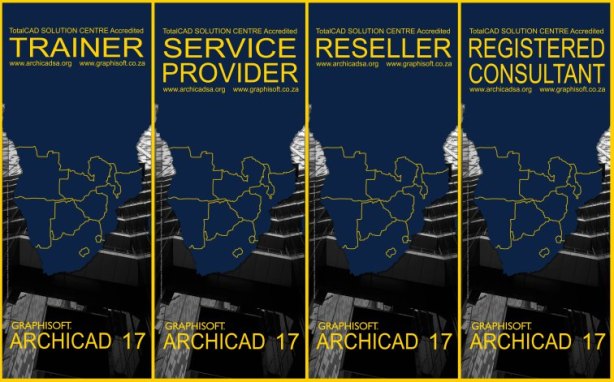
You must be logged in to post a comment.